How to add a property to a billtoroom.com account
Created on 8 February, 2020 User Guides |
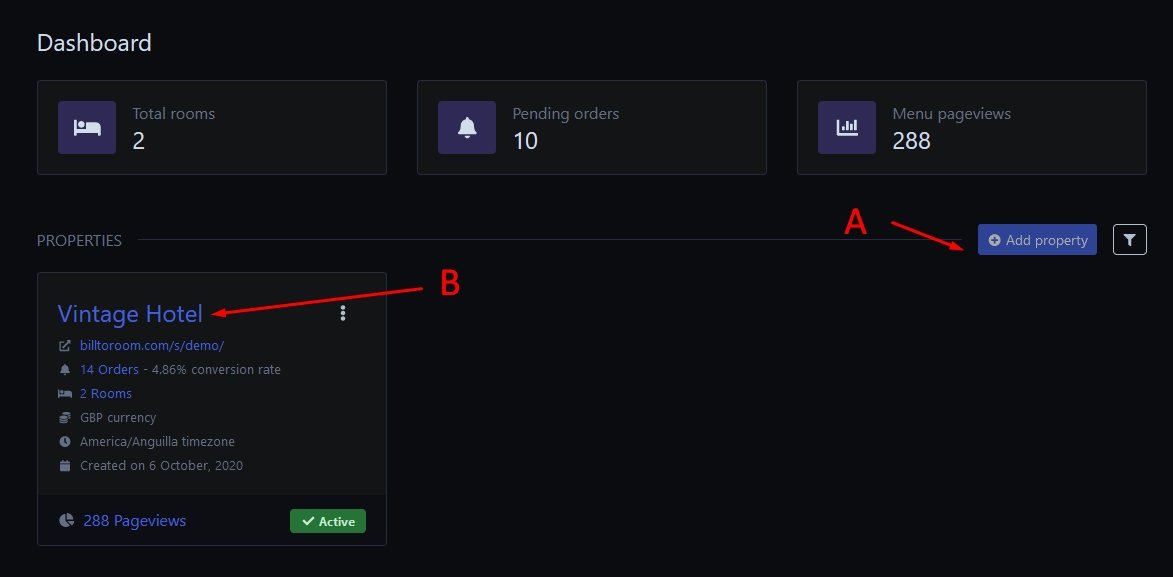
This is how you add a Hotel Property to a billtoroom.com account
We will use exhibits A and B above.
Note: You must be logged in to your account to perform these actions.
A: On your dashboard click on Add Property button to add the name of your property. Once completed the property name would show up under your property list on dashboard.
B: On dashboard you would see the property name added under Properties section. Now you can click on the property name to begin to setup your property with rooms, local time, etc.
IMPORTANT: Please make sure to set the correct timezone for your property in the account advanced settings area.